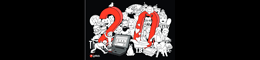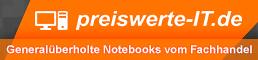terry_mccann
Member
- Registriert
- 3 Okt. 2006
- Beiträge
- 576
Moin Leute,
ich suche schon seit einiger Zeit nach einer Möglichkeit, an meinem "neuen" T480S die Tastaturbeleuchtung immer eingeschaltet zu lassen.
Geht das? Von BIOS-Einträgen, die nicht existieren bis zu Tools, die nicht funktionieren, habe ich schon so einiges ausprobiert.
Wäre für jeden Tipp dankbar.
ich suche schon seit einiger Zeit nach einer Möglichkeit, an meinem "neuen" T480S die Tastaturbeleuchtung immer eingeschaltet zu lassen.
Geht das? Von BIOS-Einträgen, die nicht existieren bis zu Tools, die nicht funktionieren, habe ich schon so einiges ausprobiert.
Wäre für jeden Tipp dankbar.