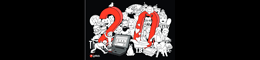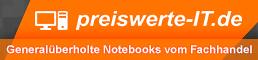I bought a ThinkPad Pen pro 11, because the pen was missing from my X13 yoga gen2. But i cant get it working. The Lenovo pen app doesn't recognize the pen. I cant link it with bluetooth. In device manager I see both pen manager driver and wacom driver is installed and showing no errors. Do you have an idea or tips